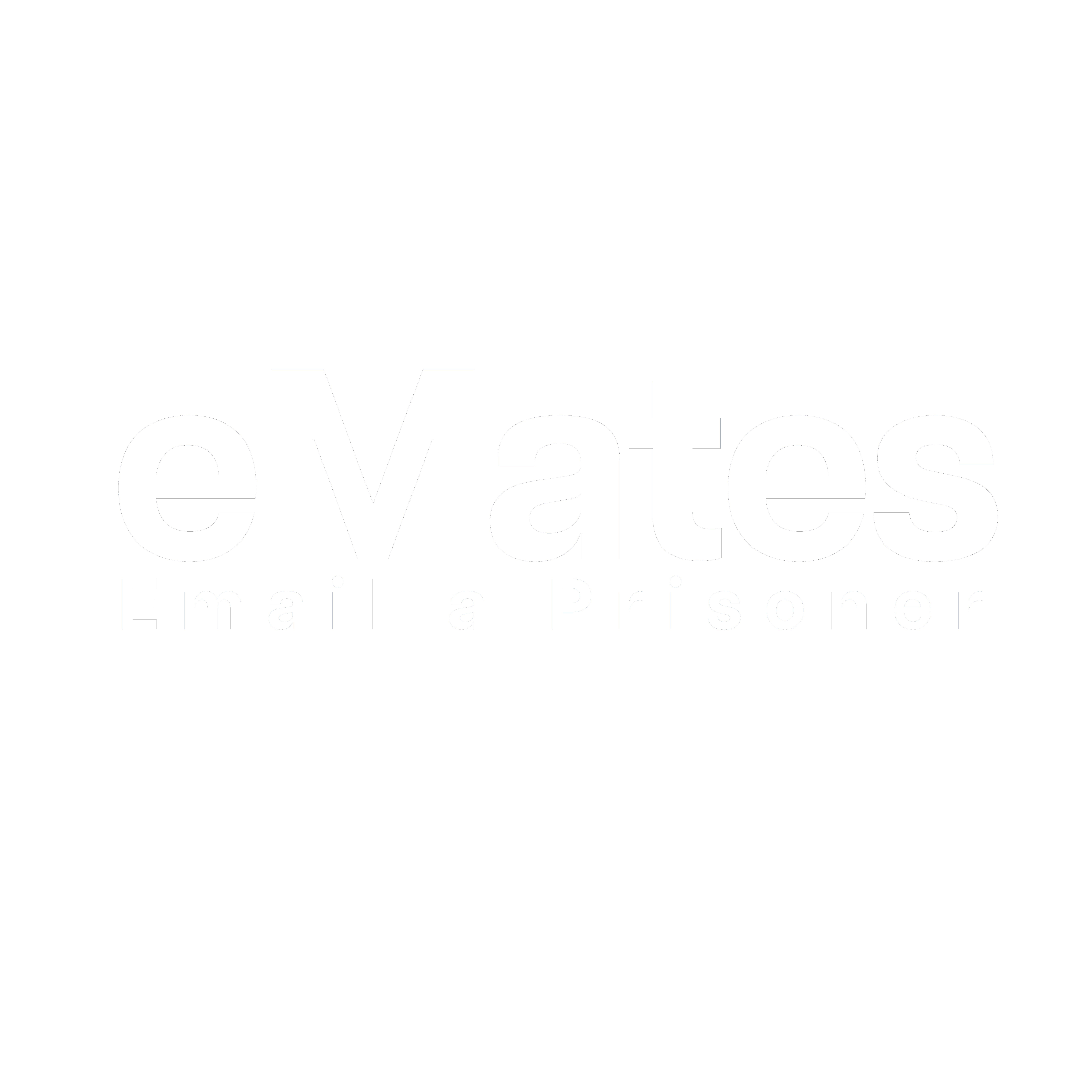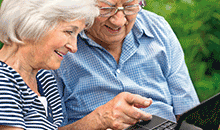Website connection issue / unexpected error / Pay now button keeps swirling around
This could be due to cookies on your device causing the website not to work as it should do.
To help resolve this, please click on the link below for instructions on how to delete cookies from your device:
· How to Delete Cookies
Alternatively, you might find it helpful to try accessing the website from another device.
A black preview screen appears when I am previewing my message, what do I do?
To preview your message, please remove any emojis or symbols, as they can cause the preview page to display a black screen.
Alternatively, if you are satisfied with your message content, simply press ‘Send Message’ and your message will be delivered to the correctional centre as normal.
I am having trouble uploading a photo attachments, what do I do?
Please upload your photos one at a time, by clicking on the ‘Upload Image’ box and following the prompts. Please do not close the website whilst it is loading the attachments.
We also suggest trying another browser such as Google Chrome or Mozilla Firefox or even another device.
I am having problems logging in, what should I do?
If you are having problems logging on to your account, it may be because your computer/device has picked up cookies. Cookies can cause a website to not work as it should do.
Try using a different browser e.g. Google Chrome or Mozilla Firefox, if that does not work please clear your cookies and history and try again.
Can I book a visit?
You cannot book visits via eMates, you must contact the Correctional Centre directly.