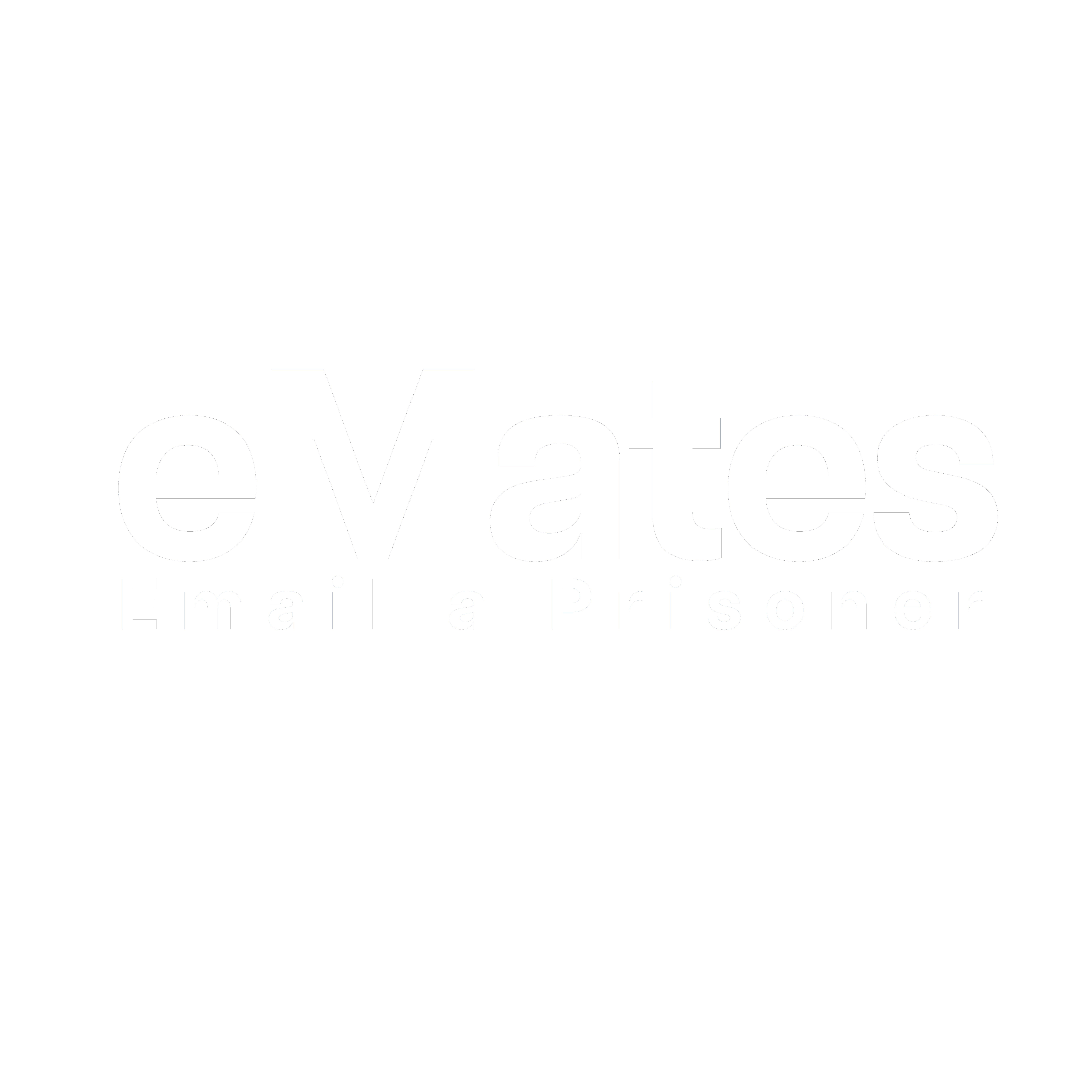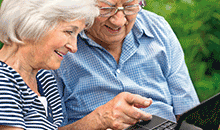How do I add a promotional code?
To use a promotional code:
- Go to www.emailaprisoner.com.au and log in
- Click ’Add Credit’
- Enter the amount you want to add
- Click ‘Add a promotional code’ and enter the code
- Follow the prompts to complete your purchase.
Please note, the promotional code must be entered at the time of purchase. We cannot add the additional credit afterward.
I have added the promotional code but the free credit has not been applied?
Please contact the support team on uts.au@unilink.com or 1800 953 849 and we will be able to assist you further.