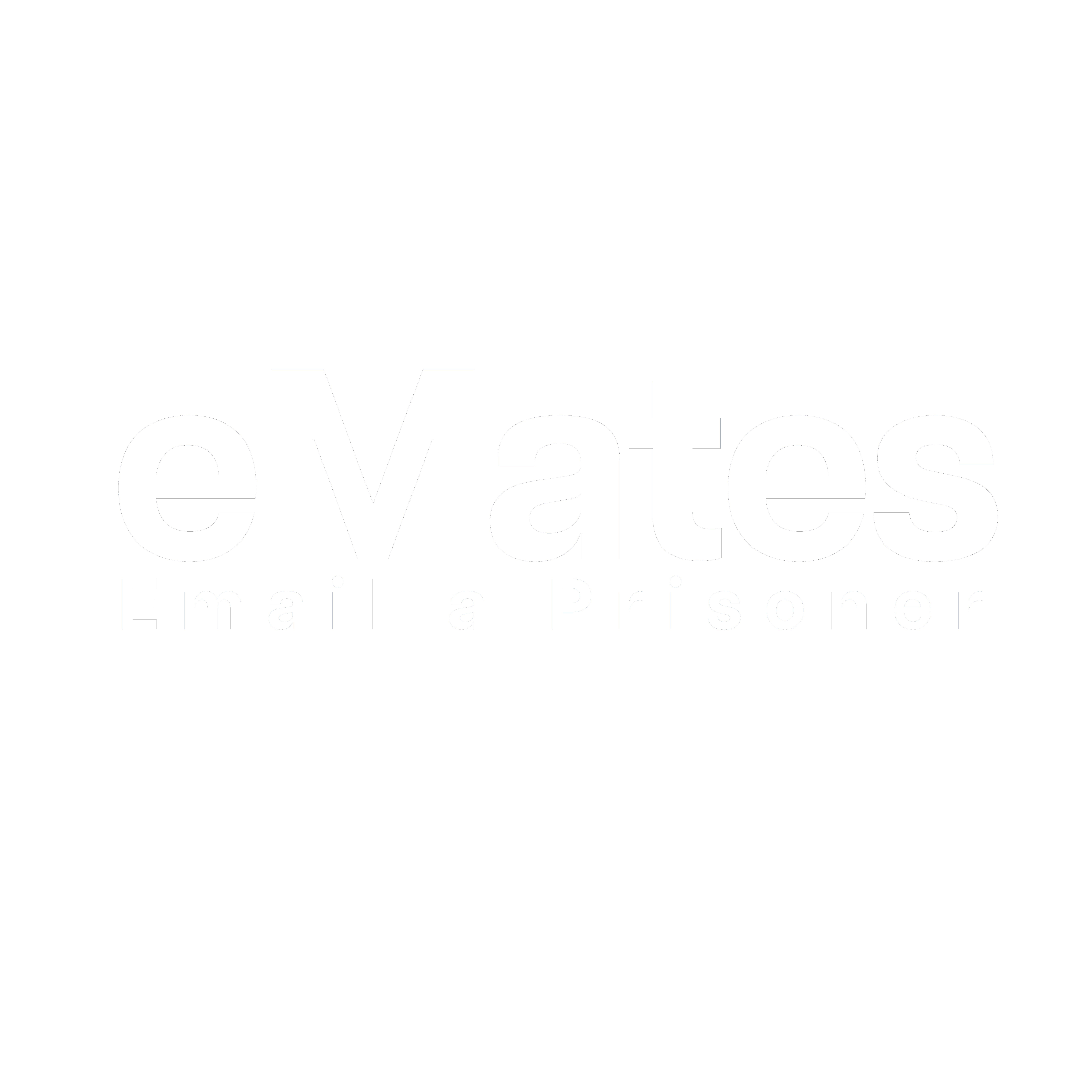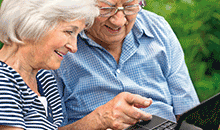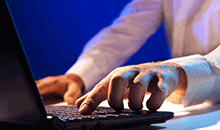How many photo attachments can I send?
The eMates system will allow up to 8 photo attachments per message. If you need to send more photos, you can compose another message and upload the additional photos.
Some establishments have restrictions on the number of photos that can be sent. Please contact the correctional centre to check.
What guidelines do I need to follow when sending photo attachments?
We recommend contacting the relevant correctional centre directly, as they can provide specific guidelines on what is acceptable within their establishment.
You should also review our Terms and Conditions to ensure your photo attachments meet all applicable requirements.
My photo attachment was not received by the recipient even though it was accepted by eMates?
The establishment may choose to reject any attachments, even if they were accepted by the eMates system.
To find out more, your recipient may need to ask the officers at the establishment why any attachments were rejected or not delivered.
Why has my photo attachment been rejected?
When photo attachments are uploaded, they are automatically scanned and may be rejected if they are found to be inappropriate.
If you believe your photo attachment has been rejected in error, please email uts.au@unilink.com and we will investigate this further for you.
How are my photo attachments delivered?
You can send up to 8 photos per message. Photo attachments are delivered either by printing or digitally, depending on the establishment. Up to 4 images (3" x 5" each) are printed on a single A4 sheet, alongside your message, and may appear in monochrome depending on the equipment. If the establishment uses kiosks or in-cell devices, the images will be available to view digitally instead.